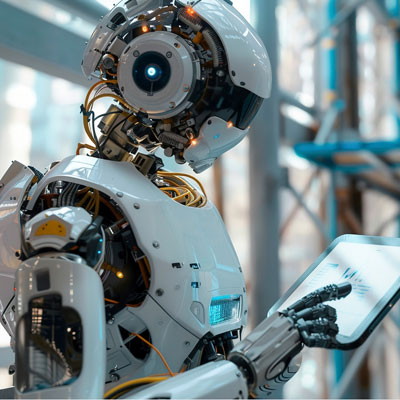Automation has become a key driver of efficiency, productivity, and cost reduction. Microsoft Power Automate is a powerful tool that enables organizations to streamline their workflows and automate repetitive tasks, freeing up valuable time and resources for more strategic activities.
As businesses face increasing demands and shrinking budgets, the value of automation has never been more pronounced. Automation not only speeds up processes, but it also minimizes errors, increases productivity and encourages innovation. Microsoft Power Automate, with its user-friendly interface and robust capabilities, serves as a catalyst for this transformation, enabling businesses to shift their focus from manual work to strategic efforts.
Let’s explore the seven key business processes that can be revolutionized through automation with Microsoft Power Automate:
1. Email notifications and responses
Managing email can be a time-consuming task, but with Microsoft Power Automate you can automate email notifications and responses. For example, you can set up a workflow that sends an email notification to your team when a new lead is added to your CRM system. You can also create automated email responses to frequently asked customer questions, ensuring that no message goes unanswered.
2. Entering and updating data
Entering and updating data is often tedious and error prone. With Microsoft Power Automate, you can automate data entry tasks by connecting different applications and systems. For example, you’ll be able to automatically populate your sales database with leads from your website, eliminating the need for manual data entry and reducing the risk of errors.
3. Approval workflows
Approval processes are present in daily business operations, from expense approvals to document reviews. Microsoft Power Automate allows you to create automated approval workflows that route requests to the right people for approval or rejection. This not only speeds up the decision-making process, but also provides a clear audit trail.
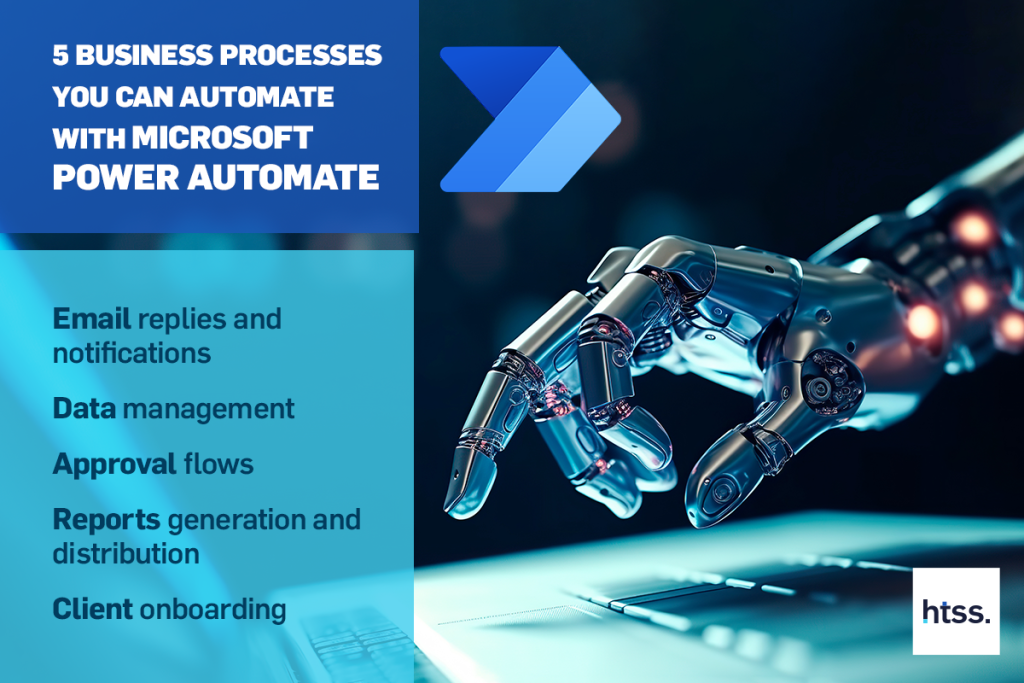
4. Generate and distribute reports
Generating and distributing reports can be a time-consuming process, especially when dealing with large data sets. Microsoft Power Automate can automate the creation of reports and their distribution to relevant stakeholders. You can schedule daily, weekly, or monthly reports to be generated and emailed to specific recipients.
5. Customer onboarding
Providing a seamless onboarding experience for new customers is crucial to customer satisfaction and retention. Microsoft Power Automate can automate various aspects of the customer onboarding process, such as sending welcome emails, gathering necessary information, and assigning tasks to different teams or individuals.
htss consultants are ready to show you the possibilities Power Automate offers and unlock the full potential of automation for your business.